New Samsung Smartphones Might Come with Only Virtual Buttons
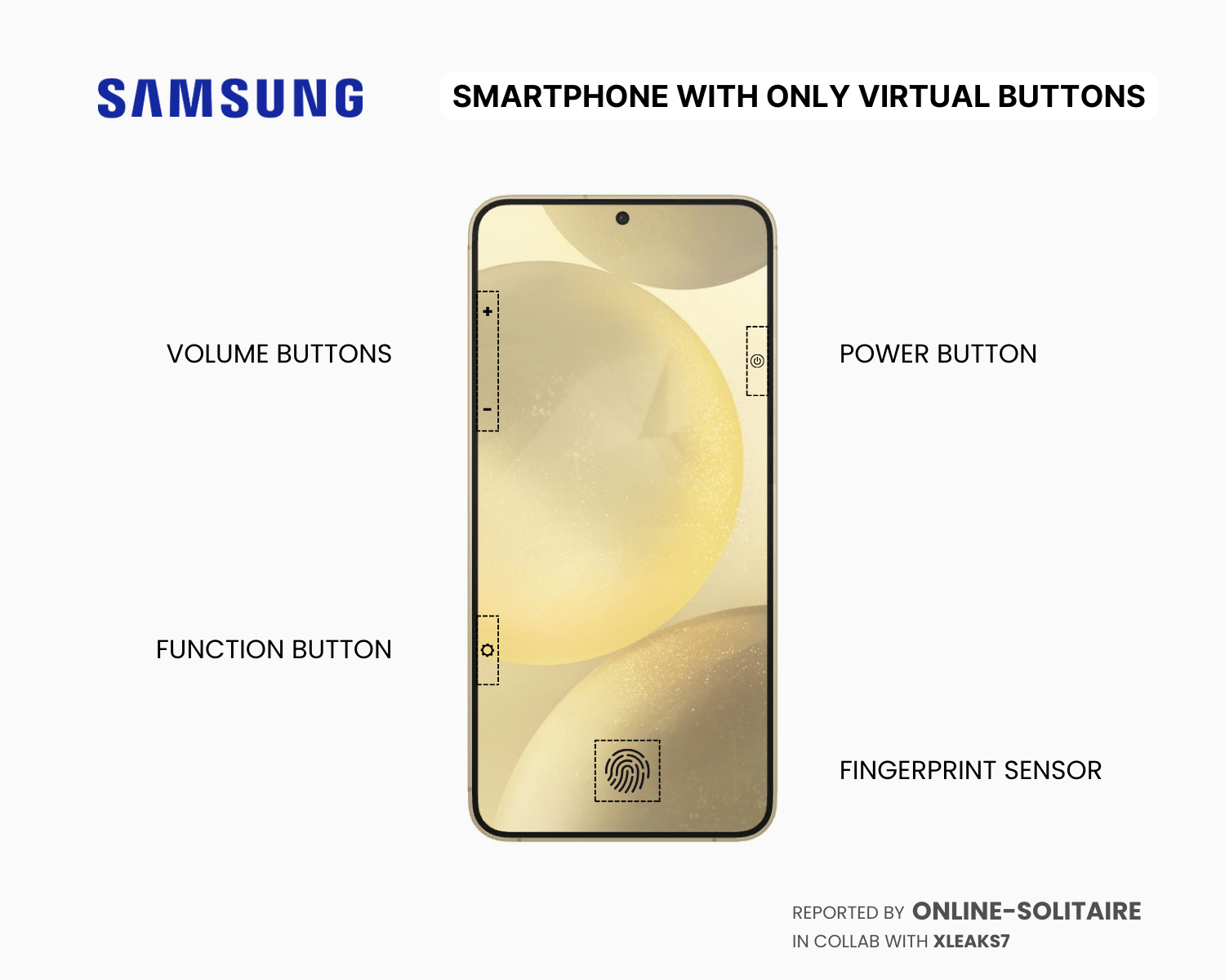
Samsung continues to push boundaries, aiming to redefine user experience with every innovation.
Their latest patent (in Korean, thanks to our collab with David from @xleaks7) takes a significant leap forward by proposing a smartphone design that eliminates traditional physical buttons altogether.
Instead, Samsung is exploring the use of virtual buttons powered by pressure-sensitive technology. This new approach could not only change how we interact with our devices daily but also enhance how we play our favorite mobile games, like solitaire. Imagine smoother gameplay, with a screen fully dedicated to your cards, and no physical buttons to disrupt your flow.
This new approach could change how we interact with our devices.
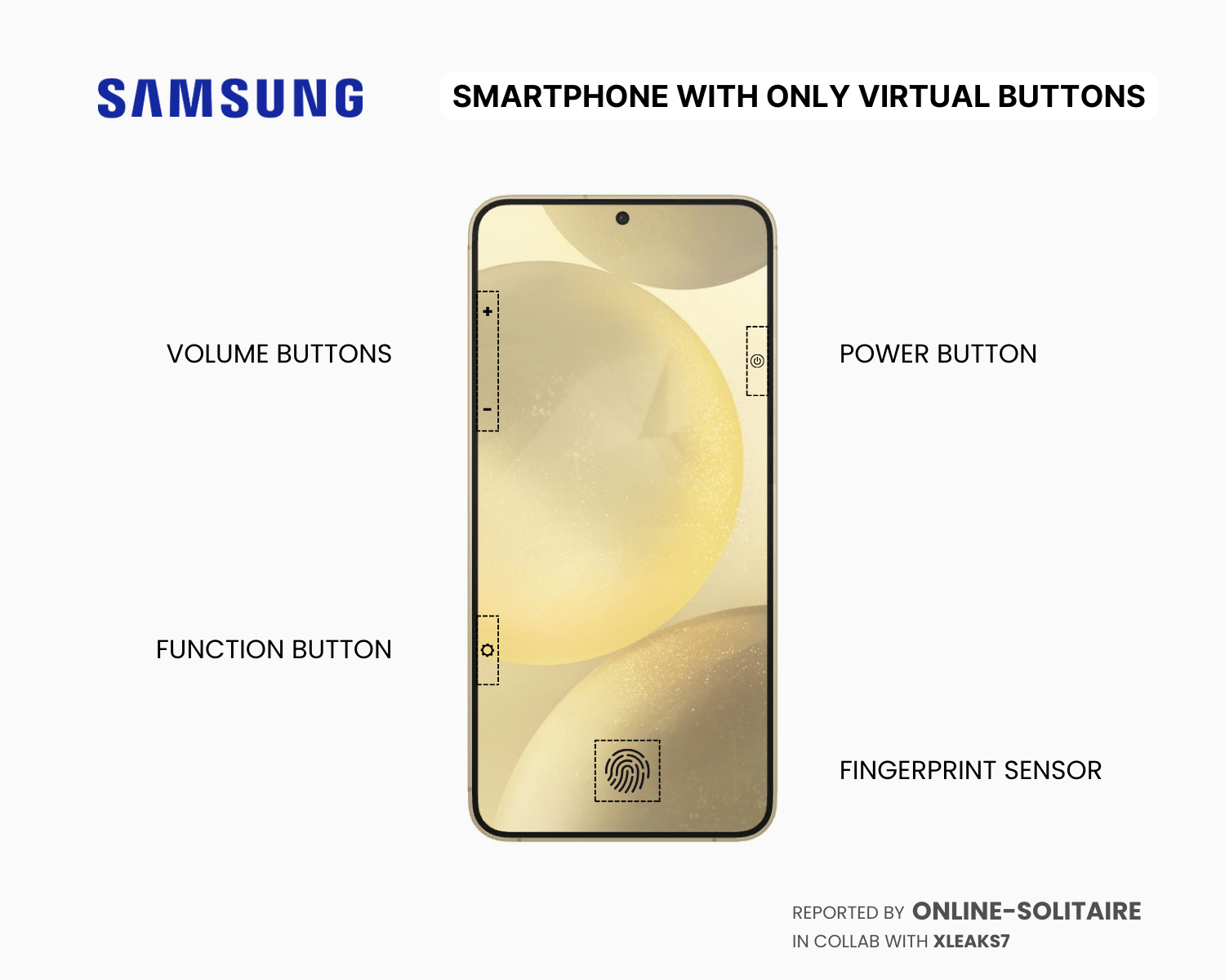
The Problem
Traditional smartphones come with physical buttons for power, volume control, and other essential functions.
While these buttons have served us well, they come with their own set of problems—wear and tear over time, design limitations, and the challenge of incorporating them into devices with curved screens.
Samsung’s patent addresses these issues by introducing a pressure-sensitive solution that can replace these physical buttons with virtual ones.
The Problem for Mobile Gamers
Traditional smartphones come with physical buttons for power, volume control, and other essential functions. While these buttons have served us well, they come with their own set of problems—wear and tear over time, design limitations, and the challenge of incorporating them into devices with curved screens.
For mobile gamers, especially solitaire enthusiasts, these buttons can be a source of frustration, accidentally pressing them during gameplay and breaking concentration. Samsung’s patent addresses these issues by introducing a pressure-sensitive solution that can replace these physical buttons with virtual ones, potentially offering a more seamless gaming experience.

How Do Virtual Buttons Work on Flat and Curved Screens
Samsung's design doesn’t just stop at creating virtual buttons—it also ensures that these buttons work effectively on both flat and curved surfaces.
The patented technology involves integrating pressure sensors beneath the display module, whether it's on a flat or curved area of the smartphone.
These sensors are highly sensitive, capable of detecting varying levels of pressure, ensuring that your commands are registered accurately, no matter where you press on the screen.
The sensors are placed in strategic locations under the device’s surface, with a special adhesive tape used to secure them in place.
This allows the virtual buttons to respond swiftly to touch, even on the most challenging curved surfaces.
Suggested Virtual Buttons
Samsung’s patent details several virtual buttons, each designed to perform the functions we’ve come to expect from physical buttons:
- Power Button: Traditionally, this is the key you use to turn your device on or off
- Volume Buttons: Instead of pressing up and down buttons on the side of your phone, you’ll press areas on the screen designated as volume controls. These virtual buttons will adjust the volume based on the pressure you apply
- Fingerprint Sensor: The fingerprint sensor, which is often a separate physical button, can now be integrated directly into the screen
- Function (PSA-2) Button: This button is a bit more unique. The PSA-2 area serves as a virtual function key, which could be customized to launch specific apps or features. For example, a long press on this virtual button might open your camera, while a short press might activate voice commands
Note to editors: The text and visuals of this article are the intellectual property of Online Solitaire. If you want to share the content, please give a proper clickable credit. Thanks for understanding.




